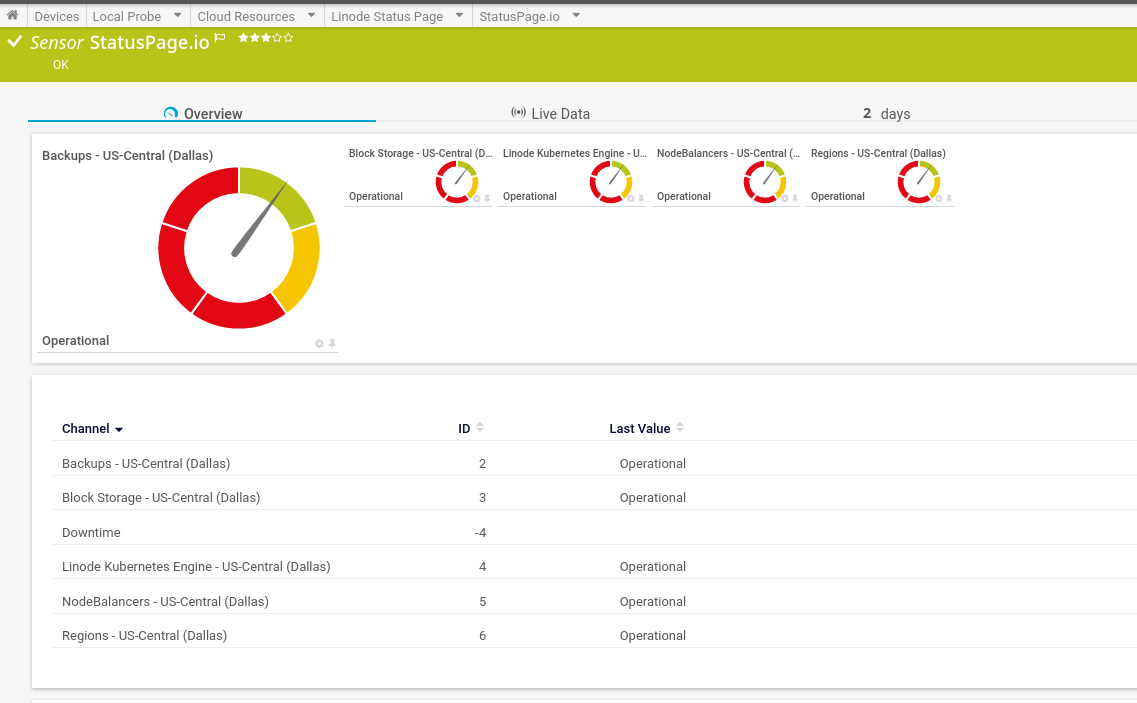
Ever wanted to monitor Linode's or DigitalOcean's status page? Or how about Zoom's now that its so popular in 2020?
You have the option to subscribe to each of them, but who wants to get be subscribed to 50 different services, all with different notifications. Personally, I prefer to have all my monitoring happen within PRTG, even for services I am not hosting.
In comes the StatusPage.io sensor. This sensor allows you to parse the JSON endpoints of a status page site, and report the values to PRTG via a custom PowerShell script.
Installation
The script is hosted on my custom prtg sensors github repo: https://github.com/SoarinFerret/prtg-custom-sensors/tree/master/statuspage-io
- Copy the script
Get-StatusPageData.ps1toC:\Program Files (x86)\PRTG Network Monitor\Custom Sensors\EXEXML - For the lookup in PRTG to work you need to copy the file
custom.statuspage.status.ovlto your PRTG installation folderC:\Program Files (x86)\PRTG Network Monitor\lookups\custom\of your core server and reload the lookups
(Setup/System Administration/Administrative Tools -> Load Lookups).
Usage
By default, all it needs is the URI parameter to be populated. The URI should end with /api/v2/components.json, so for example: https://status.linode.com/api/v2/components.json
However, there are a couple of other parameters to use. -PrependGroupNames will add the groups every item is included under. The other one is the -Name parameter, which supports wildcards so you can filter the items you want to see. For example, if you would like to only monitor items from the Dallas datacenter for Linode, just use "*Dallas*".
If you have any issues, go ahead a file an issue on GitHub.